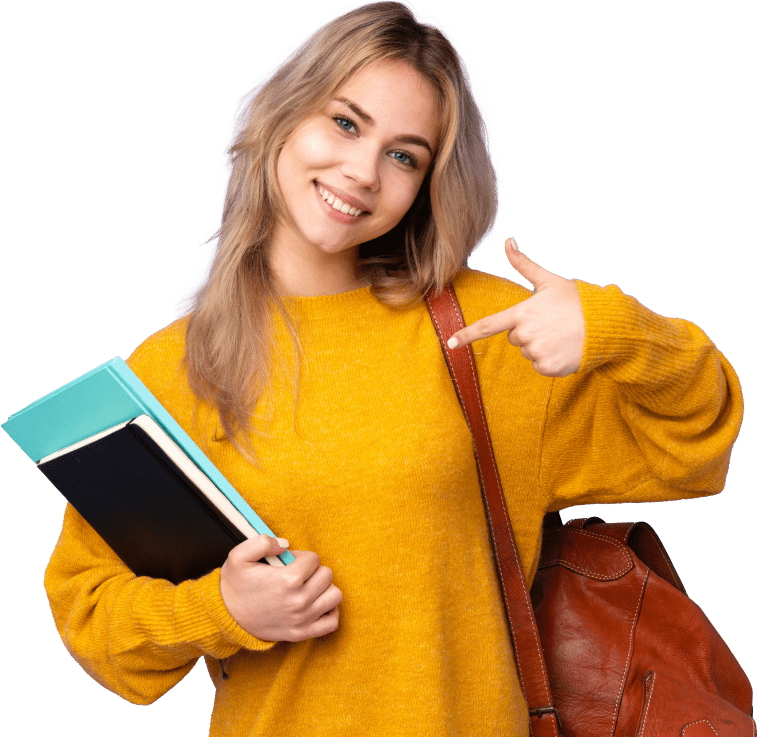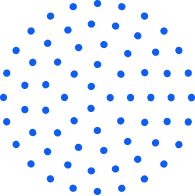Personalized Private Tutoring Tailored to Your Needs
We offer online tutoring for all courses of study, including test and exam preparation. Our expert tutors are equipped to assist students with a wide range of subjects and curricula from different countries. Whether you're studying in the United States, Canada, the United Kingdom, Australia, New Zealand, Saudi Arabia, UAE, or Qatar, our tutors are here to help you succeed. From core subjects to specialized courses, we’ve got you covered.
Book Your Session
Schedule a free trial lesson with ease. Choose your preferred time and subject to start learning.
Meet Your Tutor
Get matched with a qualified tutor. Enjoy personalized lessons tailored to your academic needs.

Start Learning
Begin your educational journey. Access interactive tools and resources for effective learning.

Track Progress
Monitor your academic growth. Receive regular updates and feedback to ensure success.